Linear Text (chosen from the left hand toolbar). The text is written CAD < return > TEXT. Although the two words appear to be on two separate lines they're actually still together.
Once the text Is highlighted the Start Edit/Property tool box appears in the bottom right corner. I opened this and filled in the text. I did this in four sections.
Once the linear text box is open, I highlighted the first letter and changed its colour to Red, then highlighted the second letter and went into Start Edit/ Property again to change the individual colour. Adding drop shadows too.
The line spacing can be changed.


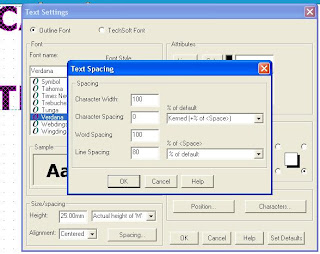
No comments:
Post a Comment